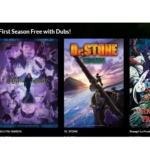Read this complete article to know reverse image search on mobile for iPhone and Android both. Also we have mentioned reverse image search on other types of search engine like bing. We have also mentioned some quick apps for android mobile device for reverse image searching. So without any delay let’s dive into the steps.
Perform Reverse Image Search on Google and Bing
To perform a reverse image search on a m obile device, you can use various methods depending on the operating system (iOS or Android) and the search engine (google/bing) you prefer.
Google Reverse Image Search (iOS and Android)
Here are the steps for performing a reverse image search on Google search engine with mobile:
- Open a web browser on your mobile device (e.g., Safari, Chrome).
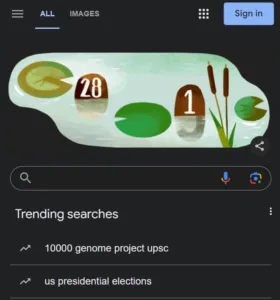
- Tap the camera icon in the search bar to access the reverse image search feature.
![]()
- Now Select “Upload an image” to choose an image from your device’s gallery or “Paste image URL” to enter the direct URL of an image hosted online.
- Follow the prompts to upload the image or enter the URL.
- Google will then process the image and display search results related to the image.
Also know: How to Change Chrome Background and On Dark Mode
Bing Reverse Image Search (iOS and Android)
To perform Reverse image search on bing search engine from mobile Device follow these steps:
- Open a web browser on your mobile device.
- Go to the Bing Images website (www.bing.com/images).
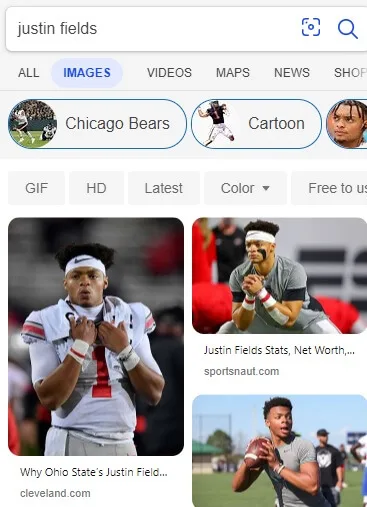
- Tap the camera icon in the search bar to access the reverse image search feature.
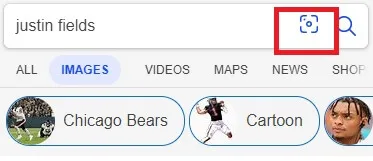
- Similar to Google, you can choose to upload an image or enter the image URL.
- Follow the instructions to upload the image or enter the URL.
- Bing will analyze the image and provide search results based on it.
Also know: How to Play Roblox Games on Now.gg without Downloading
Reverse Image Search Apps (Android):
If you prefer using dedicated apps for reverse image search, you can find several options on the Google Play Store. Popular apps include:
1. Reverse Image Search – Multi
“Reverse Image Search” is an Android app developed by Think Free that allows you to perform reverse image searches directly from your mobile device.
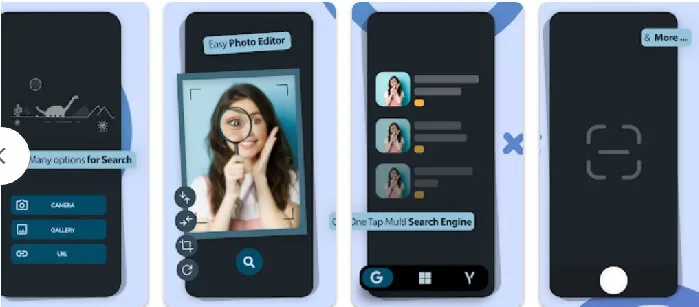
2. Search By Image
“Search By Image” is an app that allows you to find similar images or pictures using common reverse image search engines.
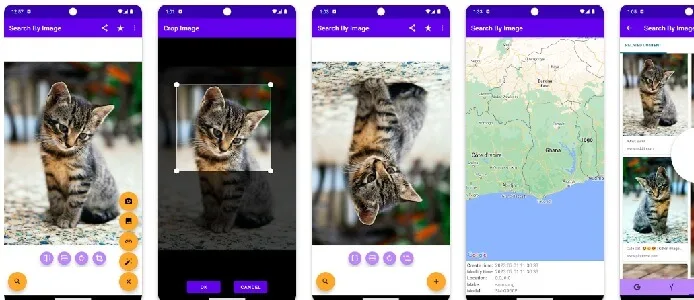
Steps to use these apps:
- Install these app of your choice from the Google Play Store.
- Open the app and either upload an image from your device or enter the image URL.
- These app will initiate the reverse image search and display relevant results.
Please note that the steps mentioned above are general guidelines, and the user interface or options may vary slightly depending on the specific device, browser, or search engine you are using.
Also know: Resolving HTML5 Video Not Properly Encoded Error on Android, Chrome, Firefox
Conclusion:
In order to use search engine for image we use reverse image searching option to find similarity and duplicity in the images. Above we have mentioned ways to reverse image search in mobile operating systems like Android and iOS. Hope you get the ways in easy way and if you have any query about website development then kindly contact us.
Recent Posts
Best Free Anime Downloading Websites
Editorial Team, 15 Jun 2025
Healthcare Mobile App Development: Complete Guide
Editorial Team, 15 Jun 2025
Best AR Glasses for Steam Deck in 2025 with Ratings and Reddit Reviews
Editorial Team, 15 Jun 2025
Most Used Tags
Blog Category
Get amazing web and
app development deals
for your business from us.